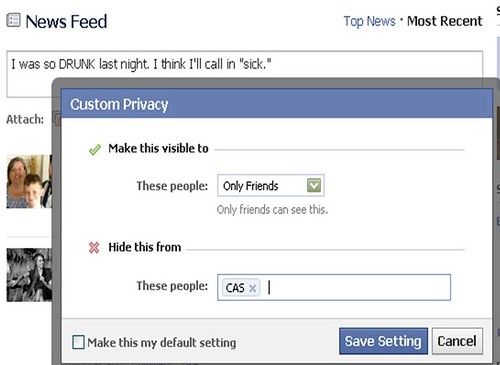
This is the example I'm using in a social media workshop tomorrow to show my coworkers how to hide a Facebook update from a select group of friends.
I work at CAS.
Who thinks they'll have a sense of humor? Me too.
Tip to Share
Before your next Facebook posting, click on the lock icon in the lower right corner and you'll see the options of Everyone, Friends and Networks,
Mom - I've only been drunk on Cheez-its. Promise.










ooooo! Great tip! BUT....does it work if a friend who does not work at CAS comments?
ReplyDeleteFor instance....I don't work at CAS but I comment "Yeah, that was a great party last night but I can't believe you hopped up on that table and started dancing."
Let's name your boss Mr. Nohumor.
If I am friends with Mr. Nohumor, won't my comment and by extension your post show up in his news feed?
Is this the post where I'm supposed to comment that social networking sites are the devil?
ReplyDeleteParanoidly yours,
Jen
M: Yep, it still works! FB has actually done a good job of helping you hide the things you really want to hide :-)
ReplyDeleteJ: Every party needs a pooper. P.S. It's you and Angie.